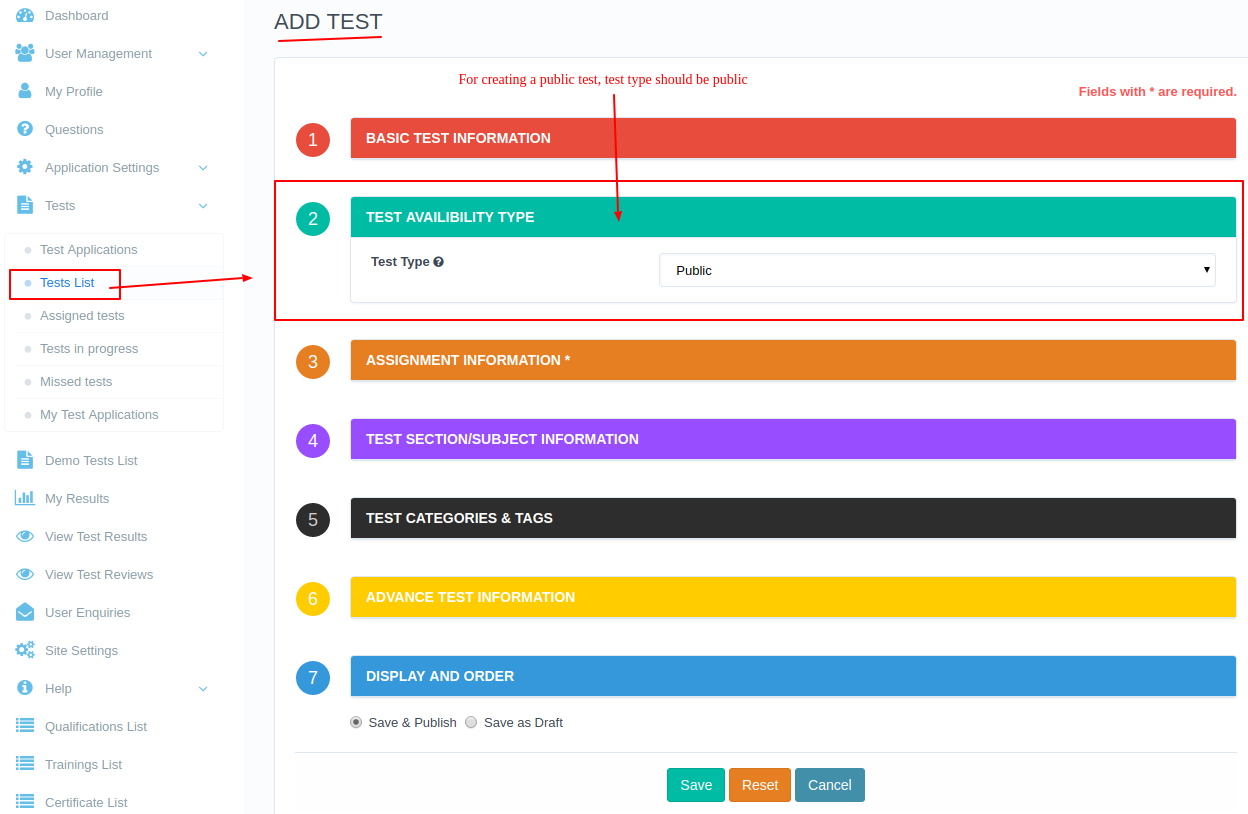How to create a public test in the SmartOAS system?
Why: This type of tests are created and are assigned to all users. This type of tests is accessed publicly by the candidate.
Steps (Create Public Test):
- Repeat the same procedure of creating a test and in it select the test type as 'Public' and save it.
- Now navigate to 'Tests > Test List' from the sidebar to see the test.