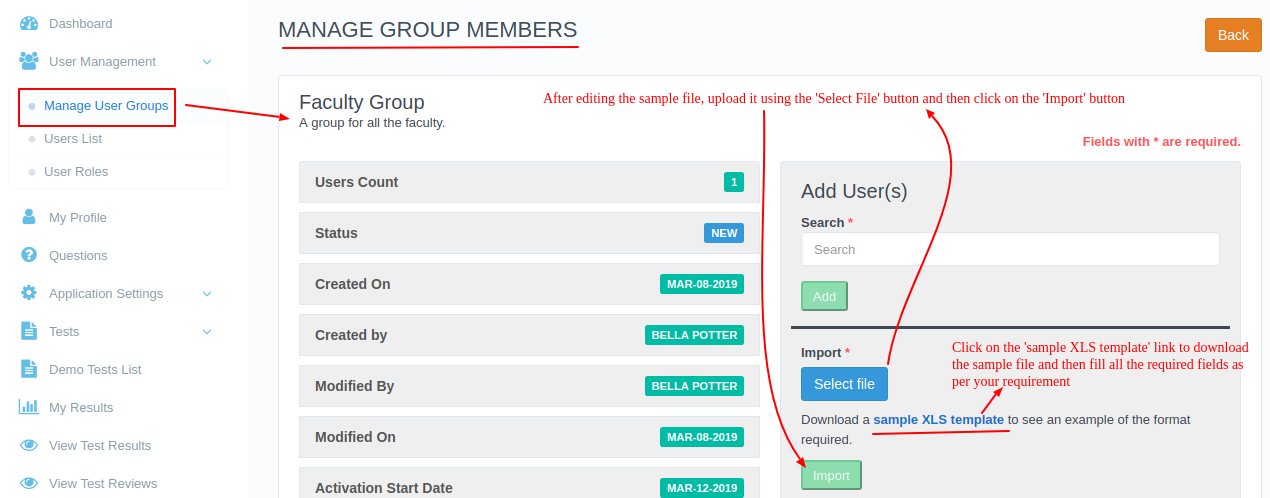How to import a user directly into the group that is not in the SmartOAS system?
Steps (Import User into the Group using 'Import' button):
- Navigate to ‘User Management > Manage User Groups’ from the sidebar.
- Click on the setting dropdown button, present in the ‘Actions’ column.
- Select the ‘View Group Details’ option from the dropdown list.
- A new page will appear containing all the details related to the group.
- Click on the 'sample XLS template' link to download the sample file under the heading 'Add User(s)'.
- After editing the file, upload it using the 'Select File' button.
- Click on the 'Import' button.