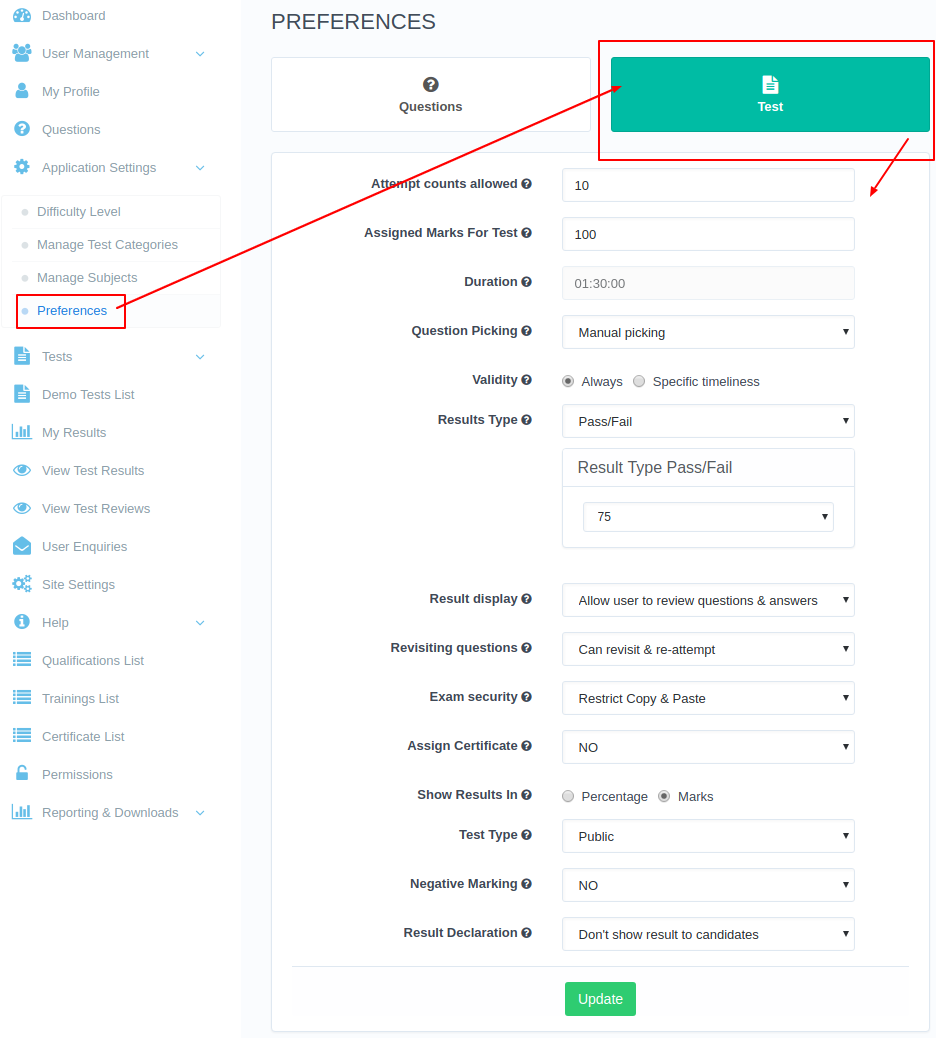How to manage the preferences of the test module in the SmartOAS system?
Steps (Manage Preferences for test module):
- Navigate to ‘Prefernces’ from the sidebar.
- A new page will be opened, click on the 'Test' tab.
- Will see a form containing the following fields:
- 'Attempt counts allowed',
- 'Assigned Marks For Test',
- 'Duration',
- 'Question Picking',
- 'Validity',
- 'Result Type,
- 'Result Display',
- 'Revisiting questions',
- 'Exam Security',
- 'Assign Certificate',
- 'Show Result In',
- 'Test available till',
- 'Test Type',
- 'Negative Marking',
- 'Result Declaration'.
- Fill all the fields as per your requirement and then click on the 'Update' button.