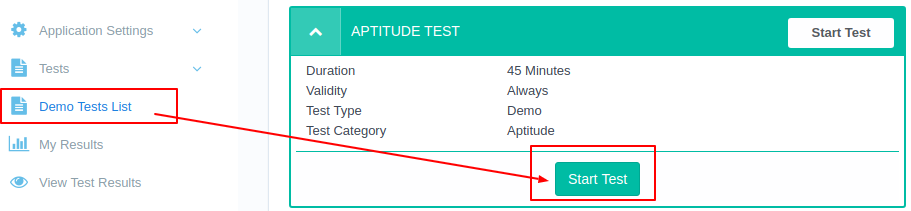How to see the demo test list in the SmartOAS system?
Steps (Demo Tests List):
- Navigate to ‘Demo Tests List’ from the sidebar.
- A new page will be opened, there you will find all the test those that are created as a demo test.
- You can open the test and there you will see the 'Start' button.
- Click on that to start and began the test