Steps (Add Test Category):
- Navigate to ‘Application Settings > Manage Test Categories’ from the sidebar.
- Click on the ‘Add Test Category’ button in the top right corner.
- A modal window will be popped up with a form containing the following fields:
- ‘Parent Category’,
- ‘Category Title’,
- ‘Category Definition’,
- ‘Status’
- Fill all the required fields and then click on the ‘Save’ button. If not, then click on the ‘Close’ button.






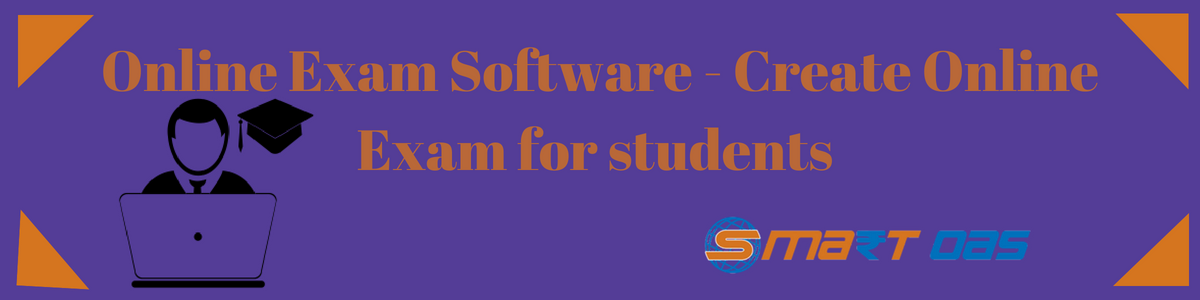

Comments