Steps (Delete Test):
- Navigate to ‘Tests > Tests List’ from the sidebar.
- Click on the test and in it will find a 'Delete' button click on that.
- A modal will be popped up, asking for the confirmation of deleting the test.
- If you want to delete the test then click on the 'Yes' button. If not then click on the 'No' button.
1.png)
2.png)




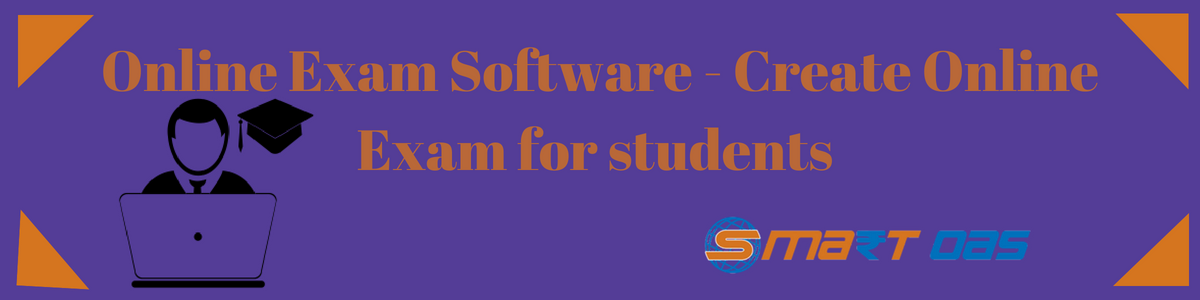

Comments