Steps (Update Admin Options):
- Navigate to ‘Site Settings’ from the sidebar.
- A new page will get opened, click on the 'Admin Options' tab.
- Will see a form containing the following fields:
- 'Paging Max Rows',
- 'Default role for Signup',
- 'Image MIME Allowed',
- 'Image Size Allowed(byte)',
- 'Force Manual Activation of new Signups' (If Yes, then need to Manually approve for the new user. If NO, then a new user will Auto approve and can log in),
- 'Maximum login attempts',
- 'Login block duration (Mins)'
- Filled all the required fields and then click on the 'Update' button to save the admin setting updates.




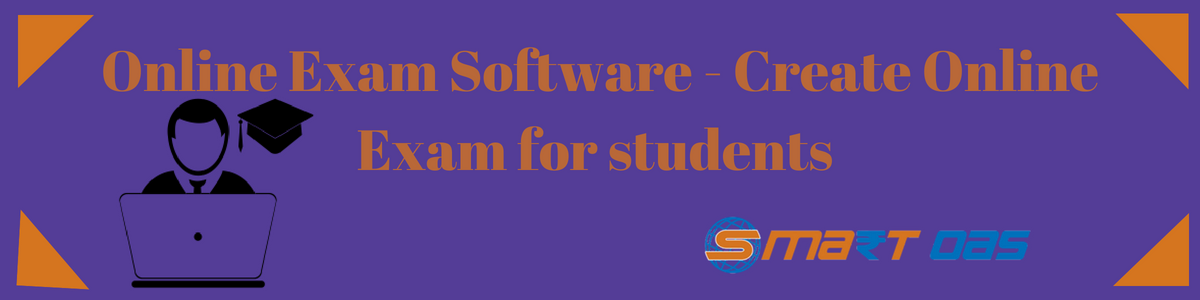

Comments